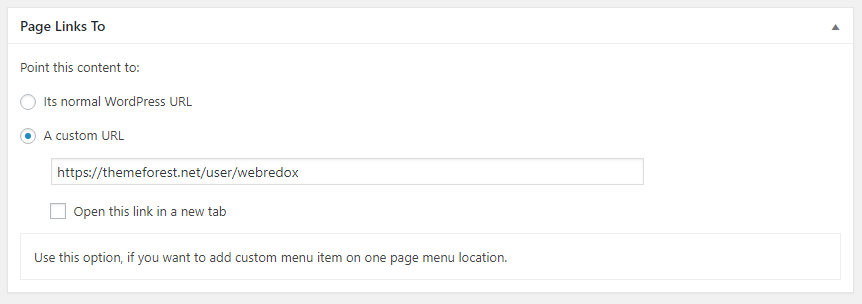Theme Documentation
By webRedox Wordpress Team - www.webredox.net

By webRedox Wordpress Team - www.webredox.net
Bauen has two types menus and they are Primary Menu and One Page Menu.
It's for the Multi-Page Site which will be displayed as main menu. To set the menu do the following
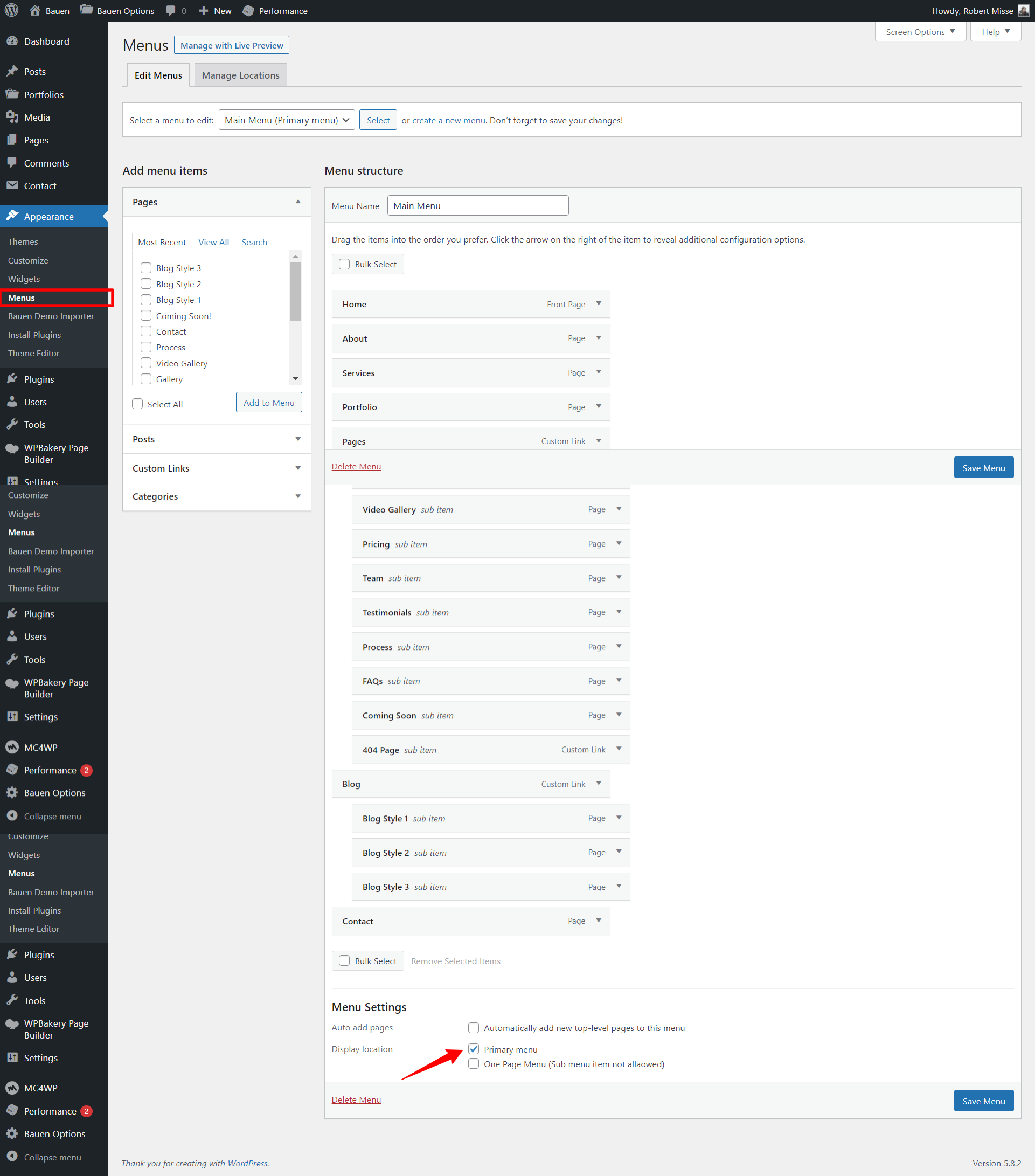
It's for the One Page Site which will be displayed as main menu. To set the menu do the following
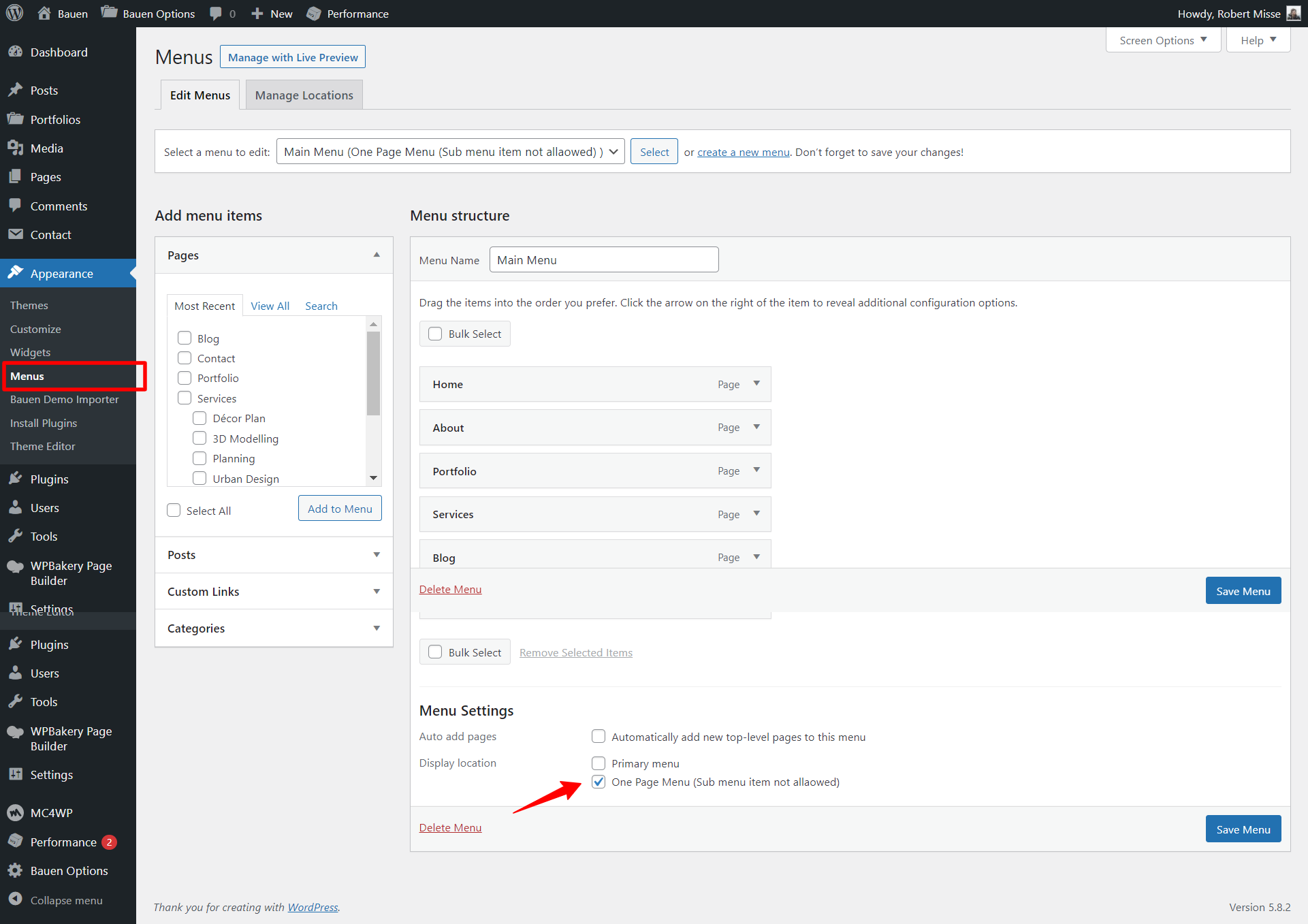
Custom menu item will not work in One Page Menu location. But you can do that other way. Create a new page with default page function.
Mark/Select "Open as a Separate Page" option.
Add your custom link in "Page link to section" and add that page to menu.