
Theme Documentation
By webRedox Wordpress Team - www.webredox.net

By webRedox Wordpress Team - www.webredox.net
After activated Bauen WordPress theme there will be a notification shown at the top of dashboard which is "WPBakery version of this theme requires those following plugins."
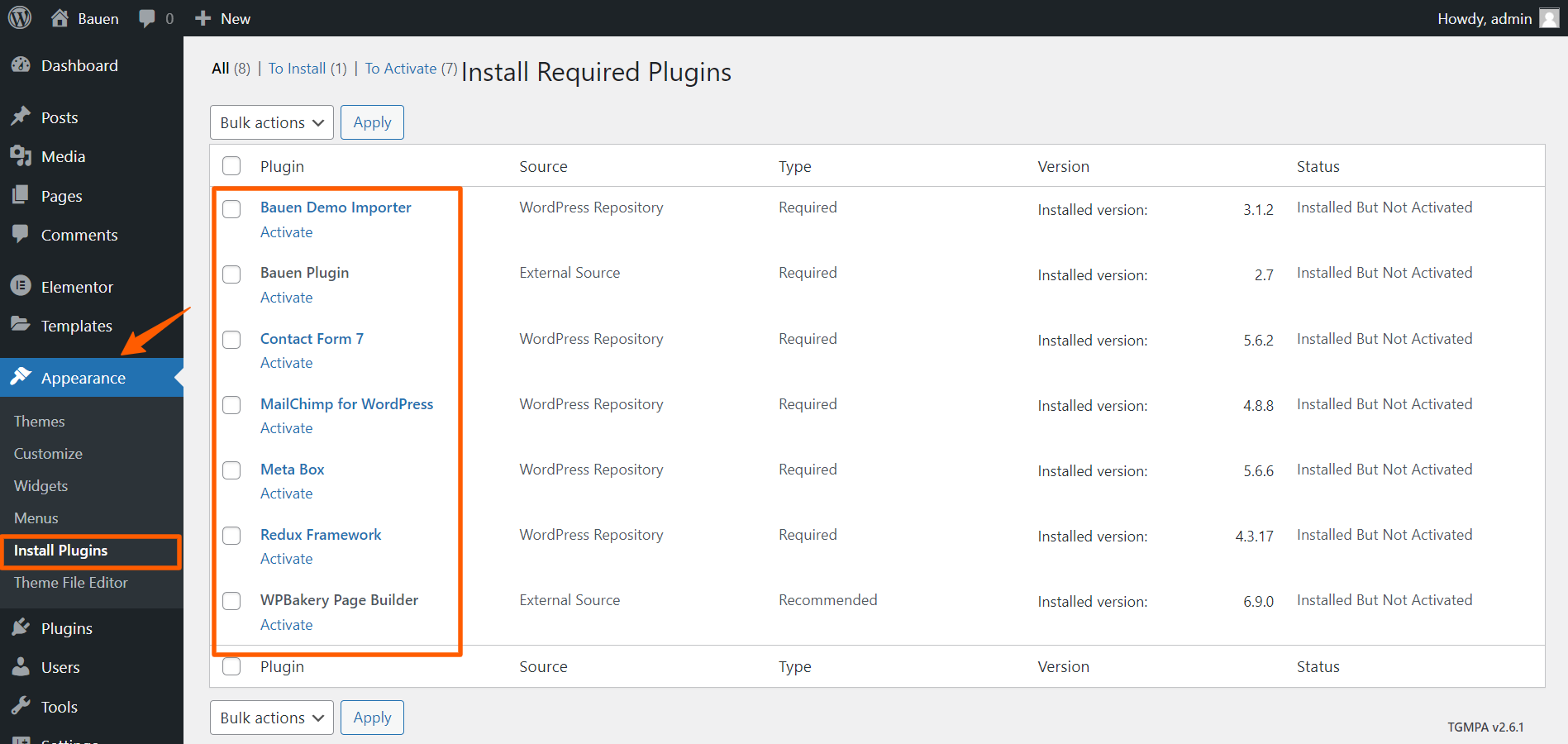
After activated Bauen WordPress theme there will be a notification shown at the top of dashboard which is "Elementor version of this theme requires those following plugins."
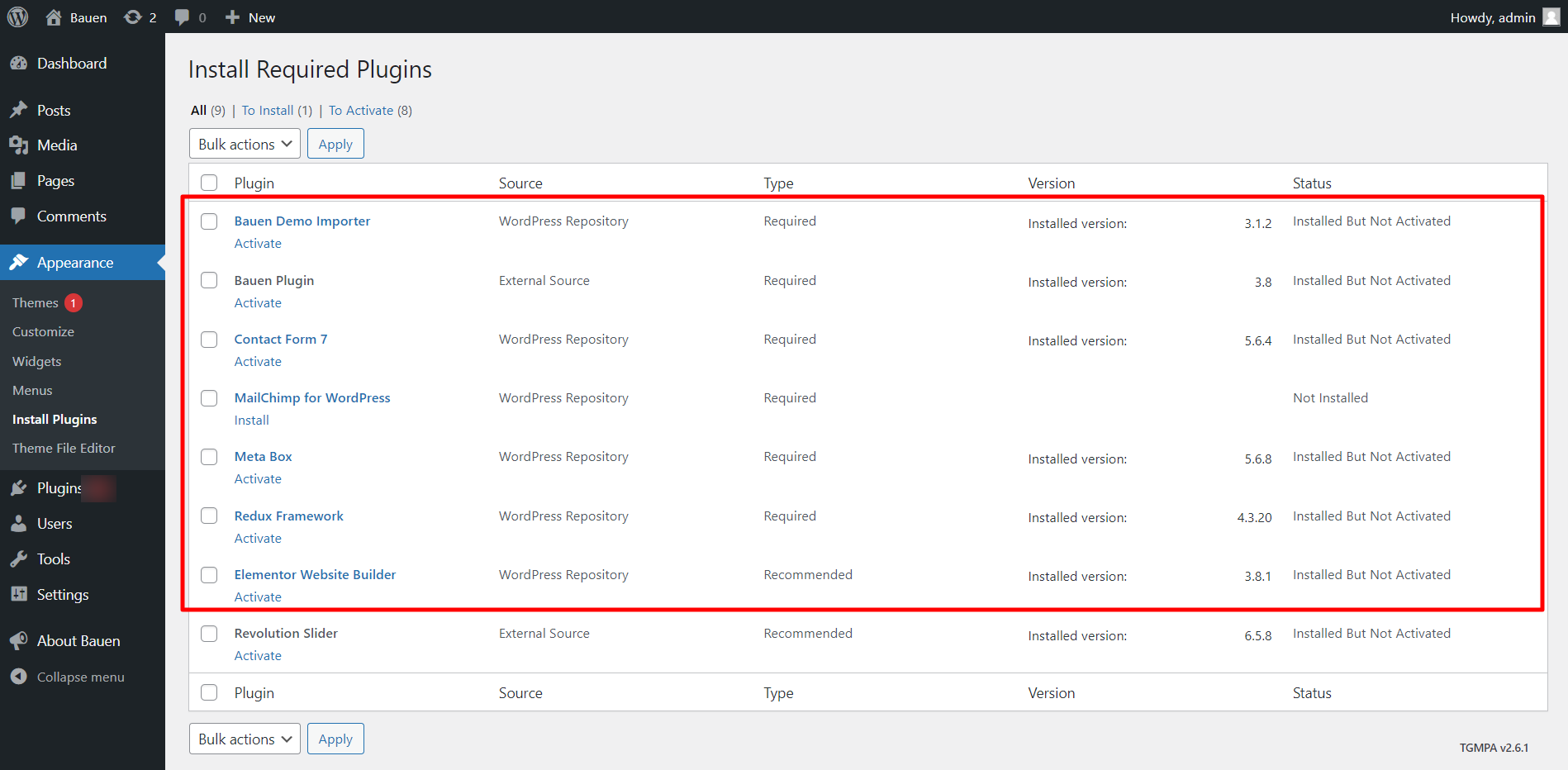
WPBakery Page Builder & Revolution Slider plugins are premium that's why they will never be updated like others. To update them, you just have to delete the current plugin from your site and then re-install the plugin again by requied plugins notification. New updated plugin is directly installed at your site from our server, which is very simple & easy way.