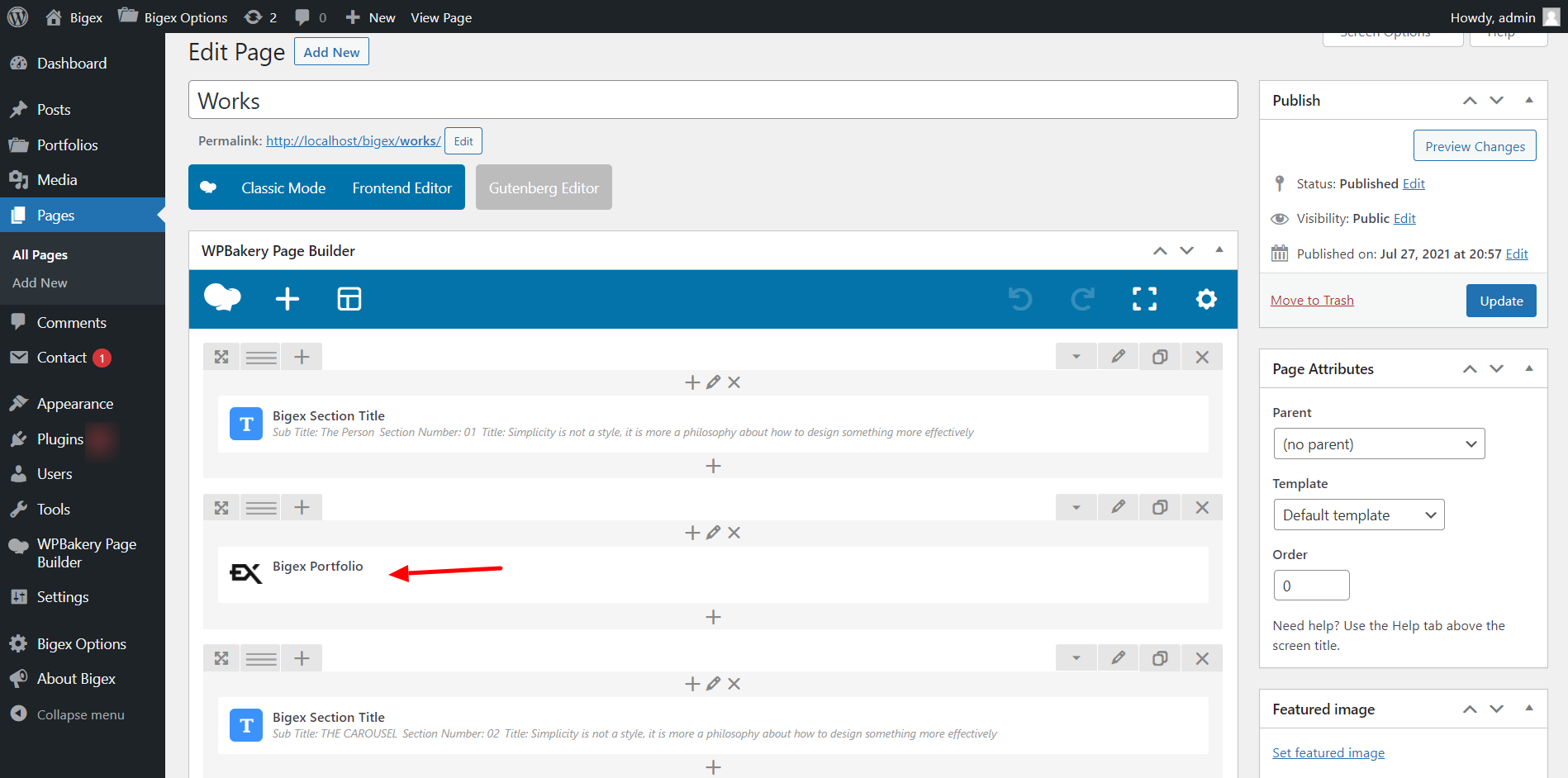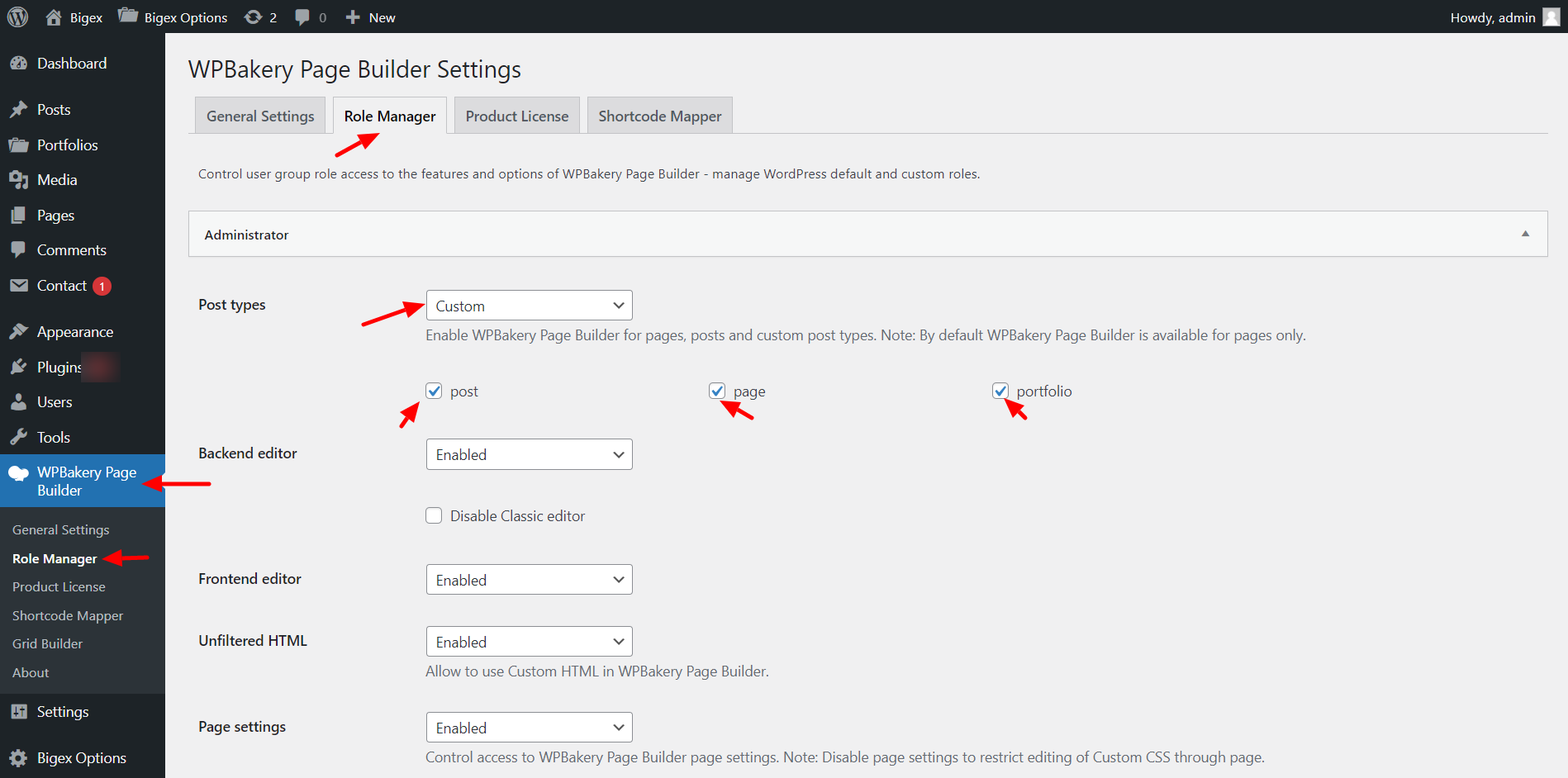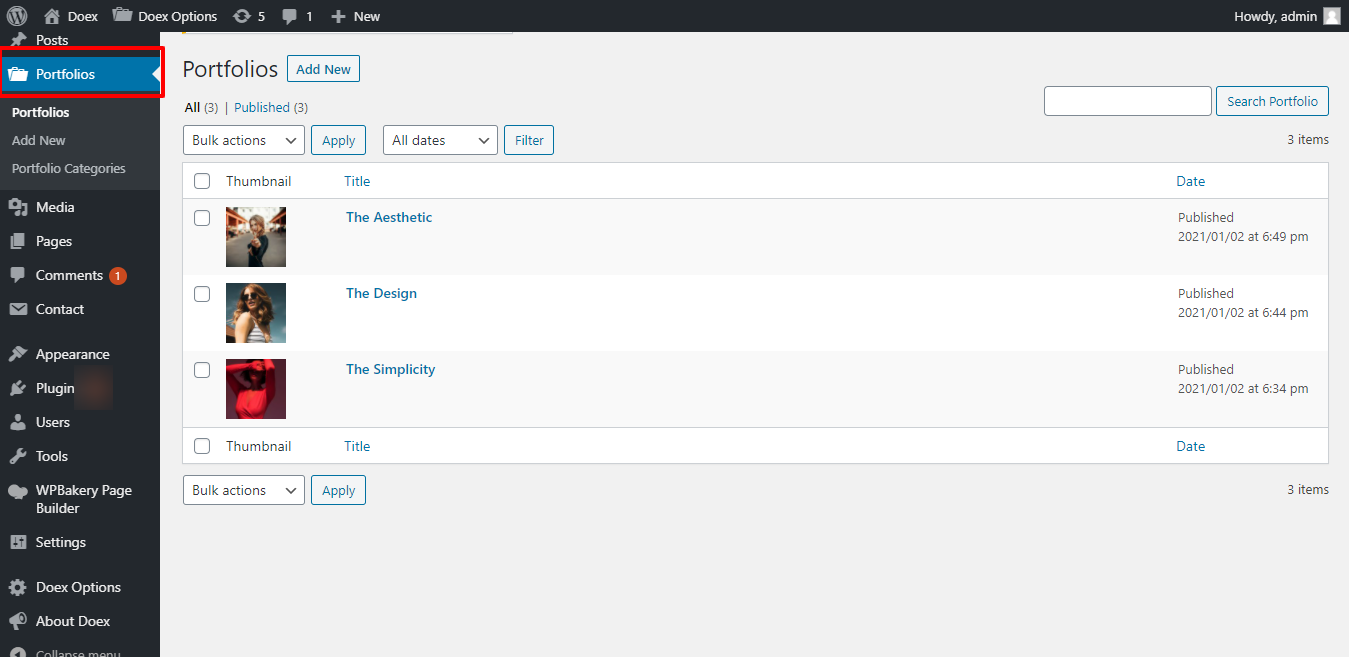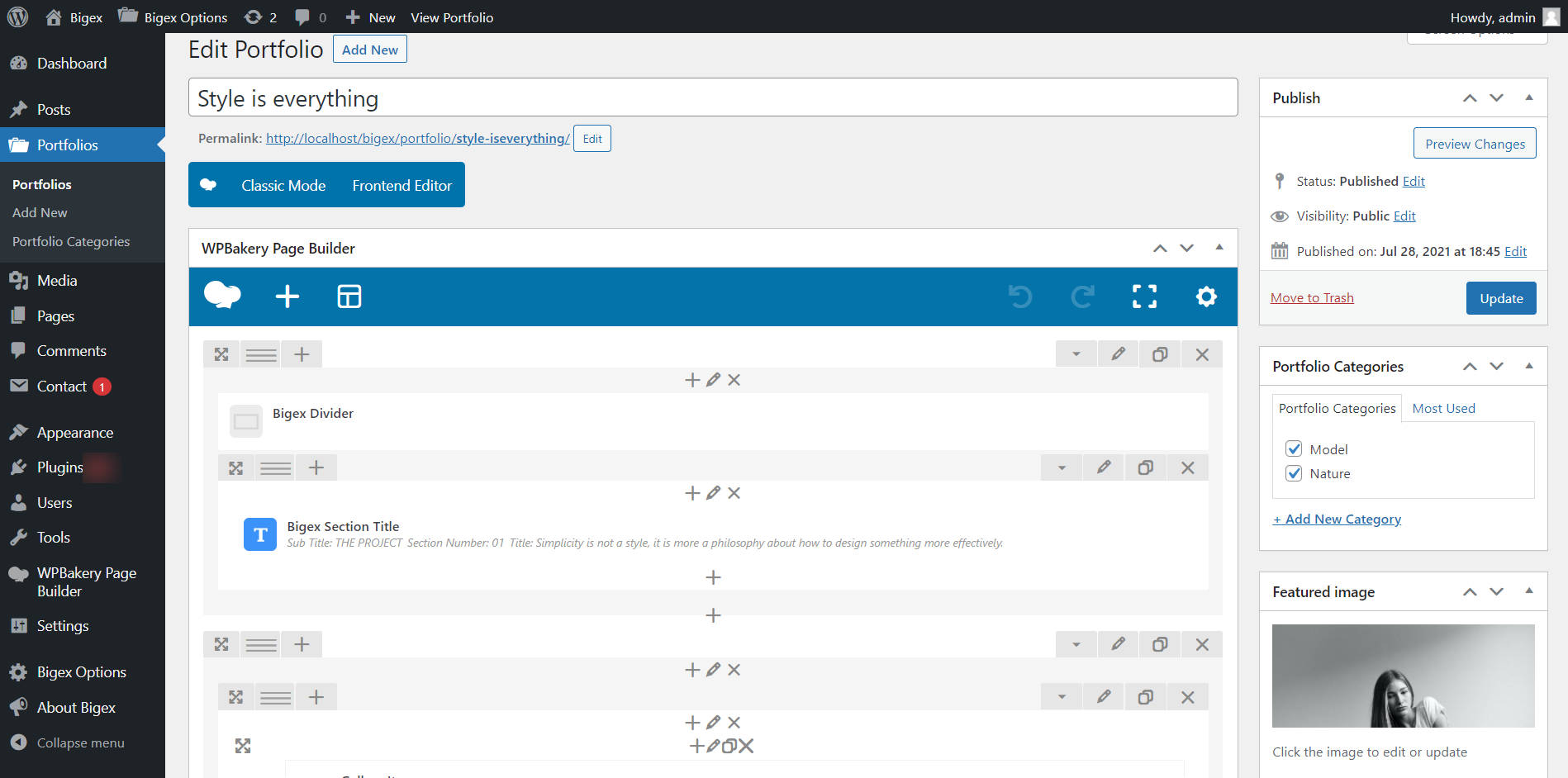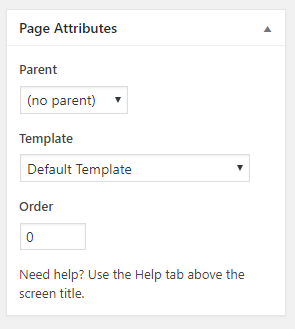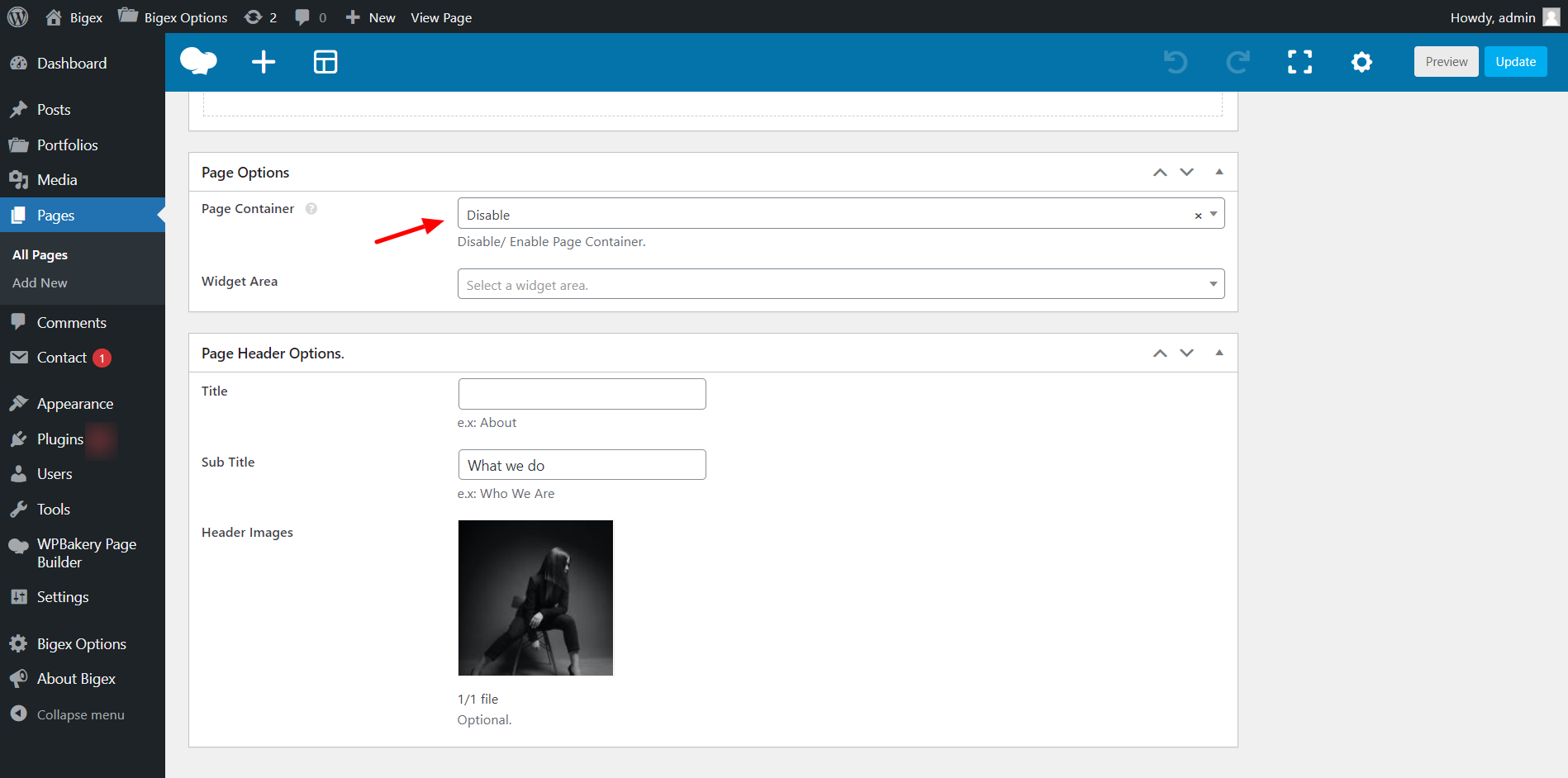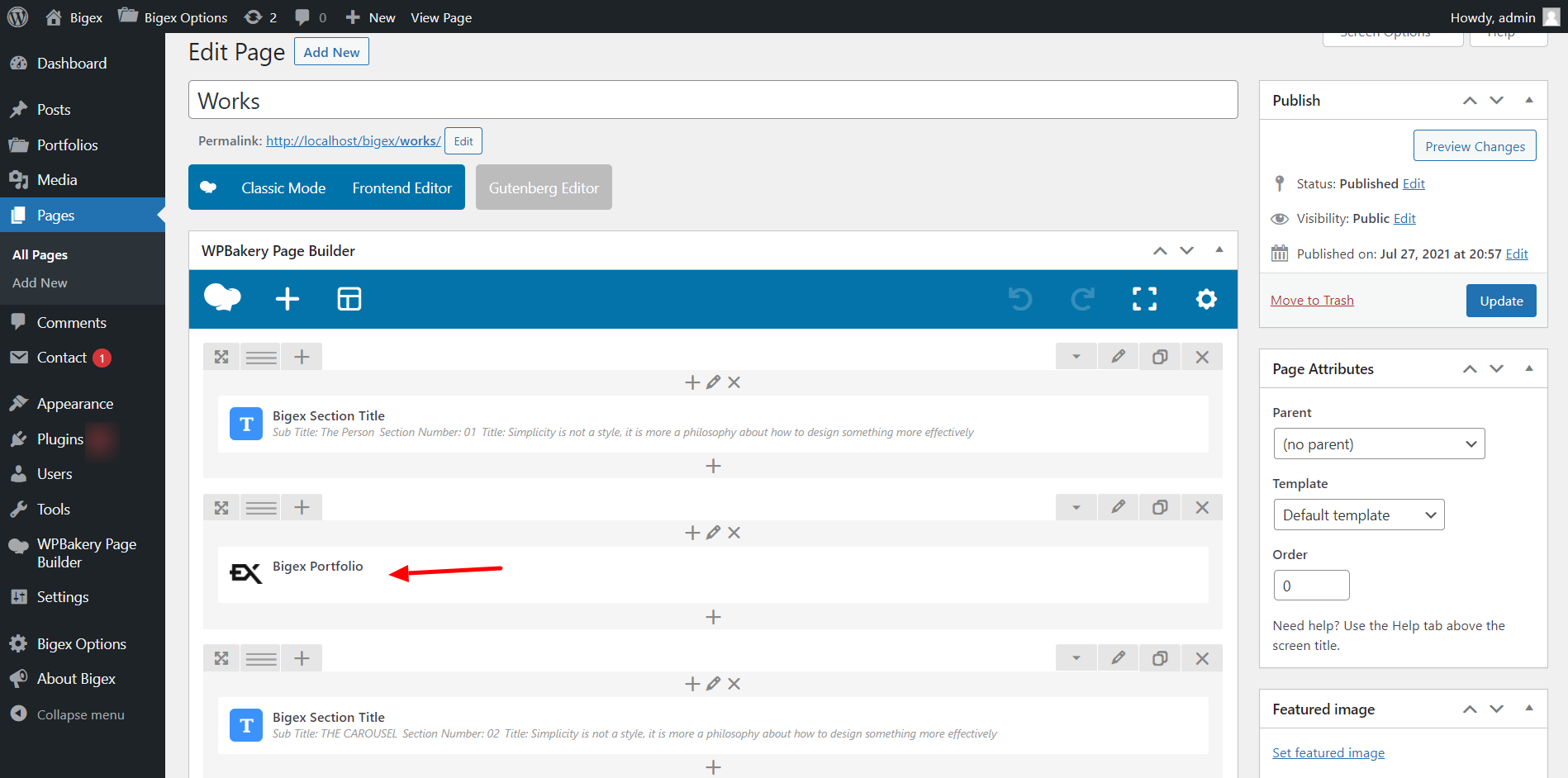Enable WPBakery Page Builder for Portfolios & Post
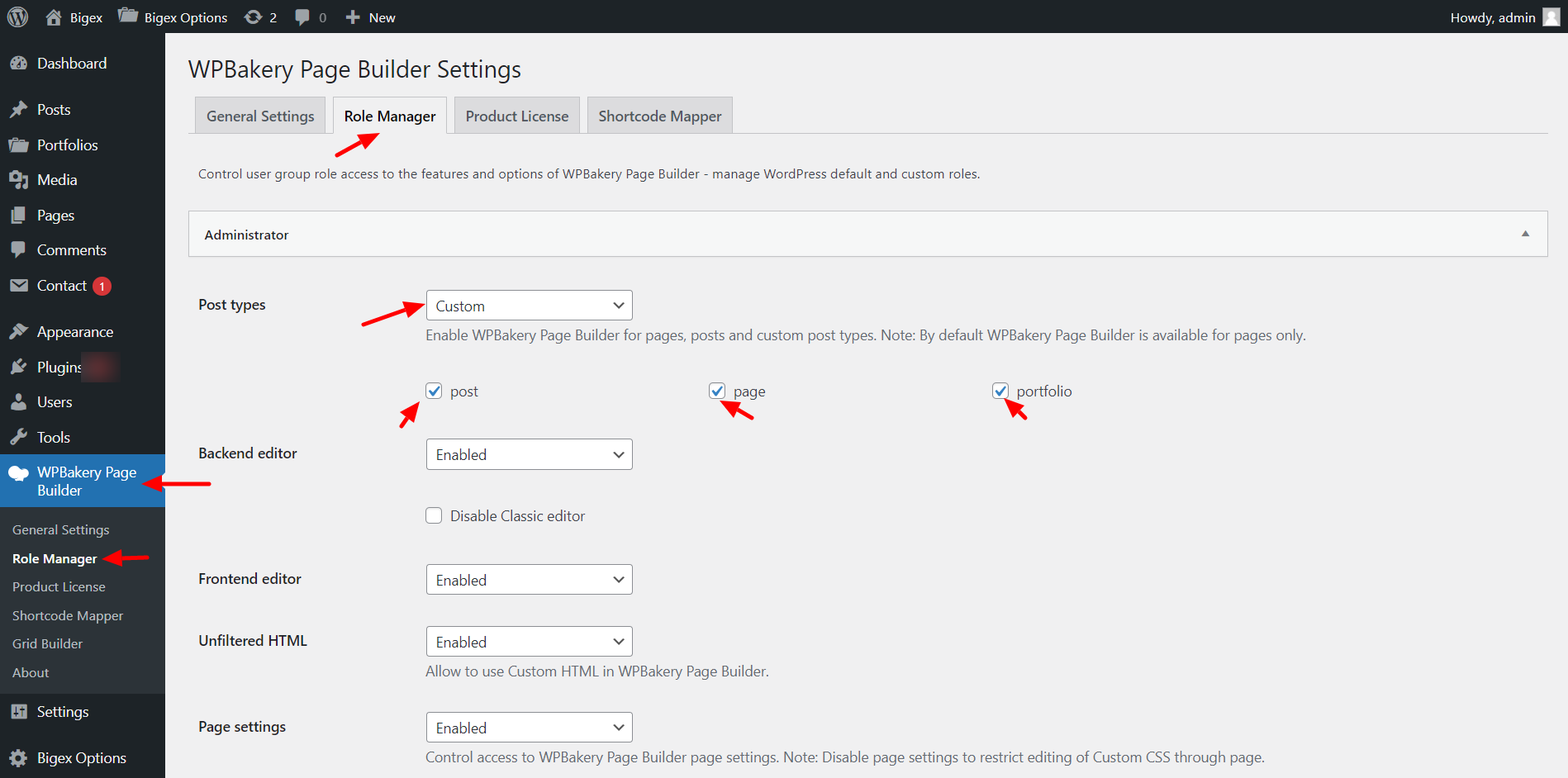
- Go to WPBakery Page Builder > Role Manager and select post types.
Create Portfolio Item
- Go to Portfolio > Add New
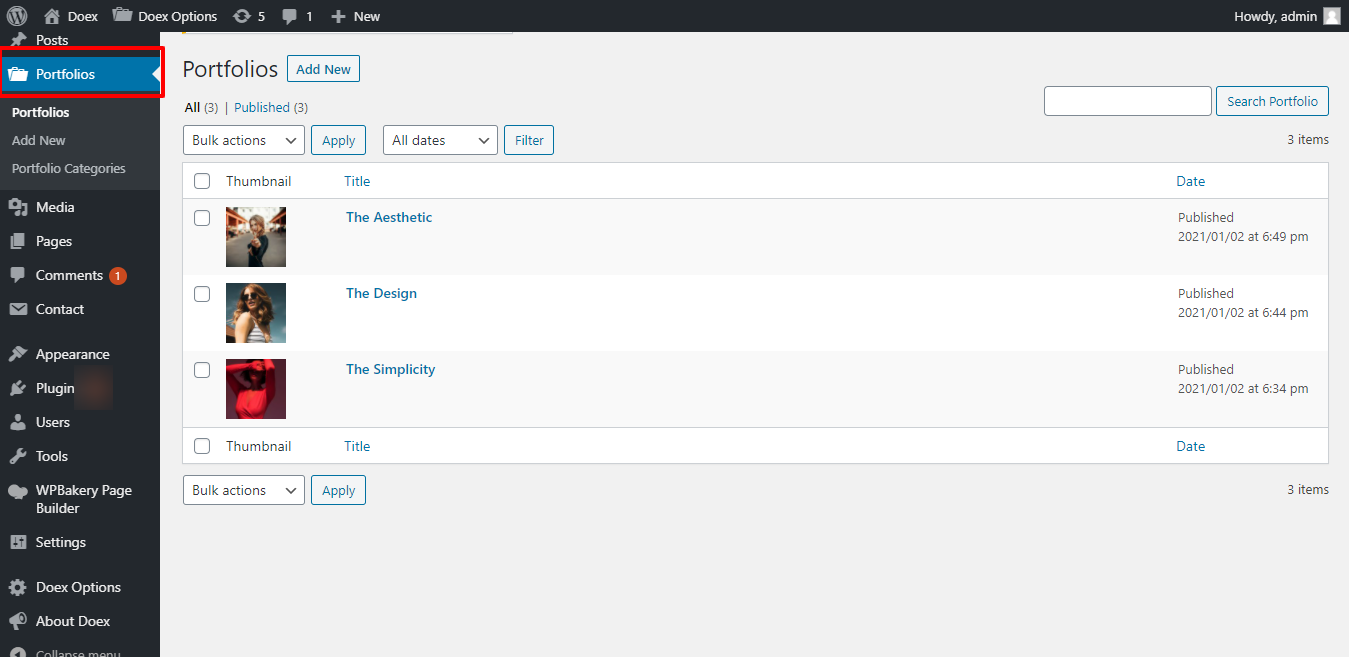
-
Select Content Block Position. It's required.

-
Add your content by WPBakery Page Builder.
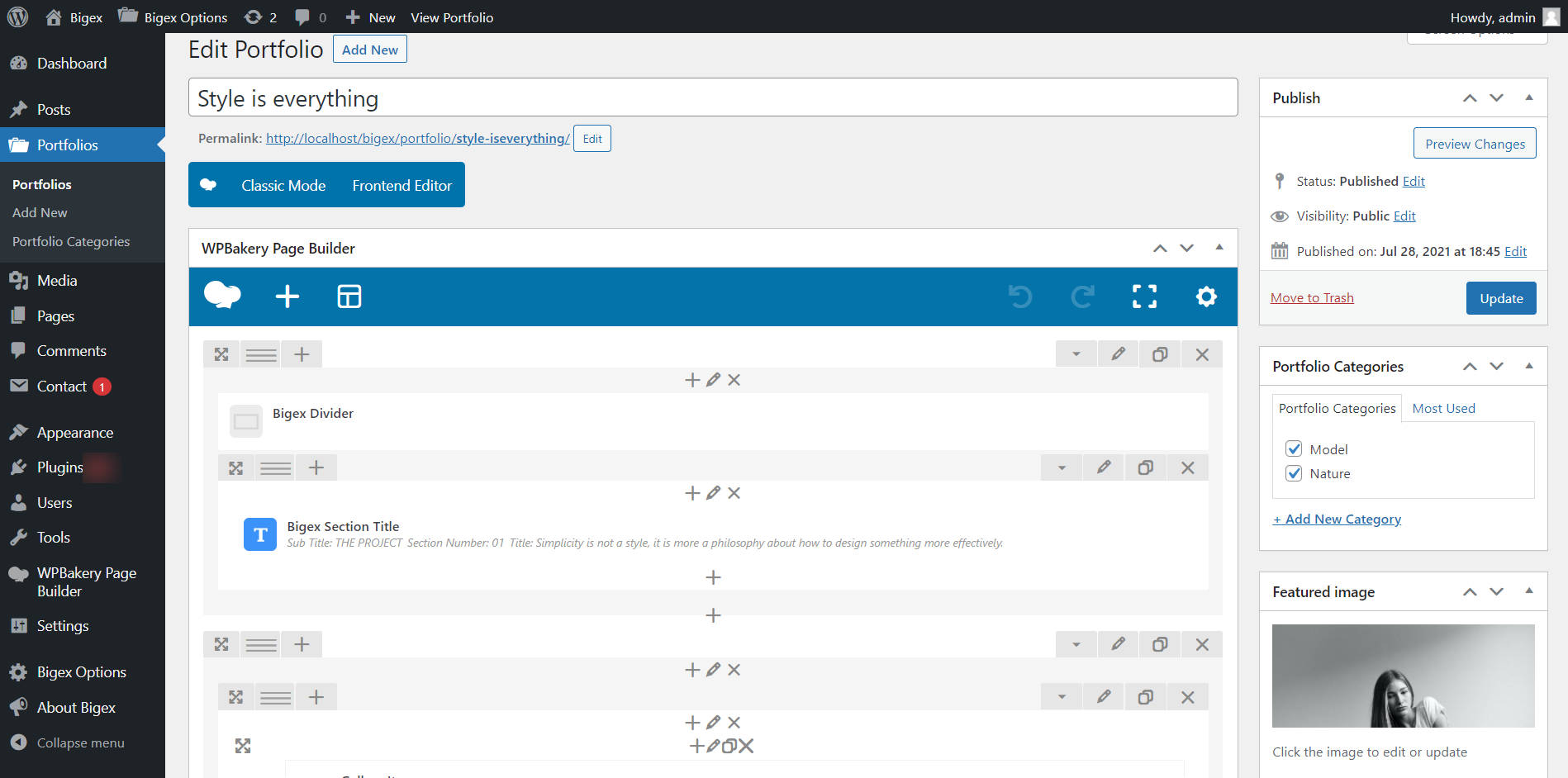
Portfolio Elements
- Create a New Page from the Pages > Add New . Select "Deafult Page Template" form the right side Template Option
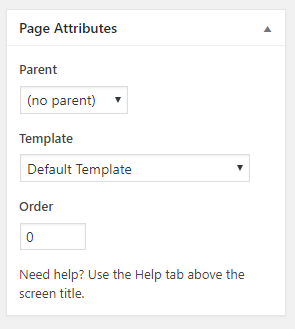
- Page Setup.
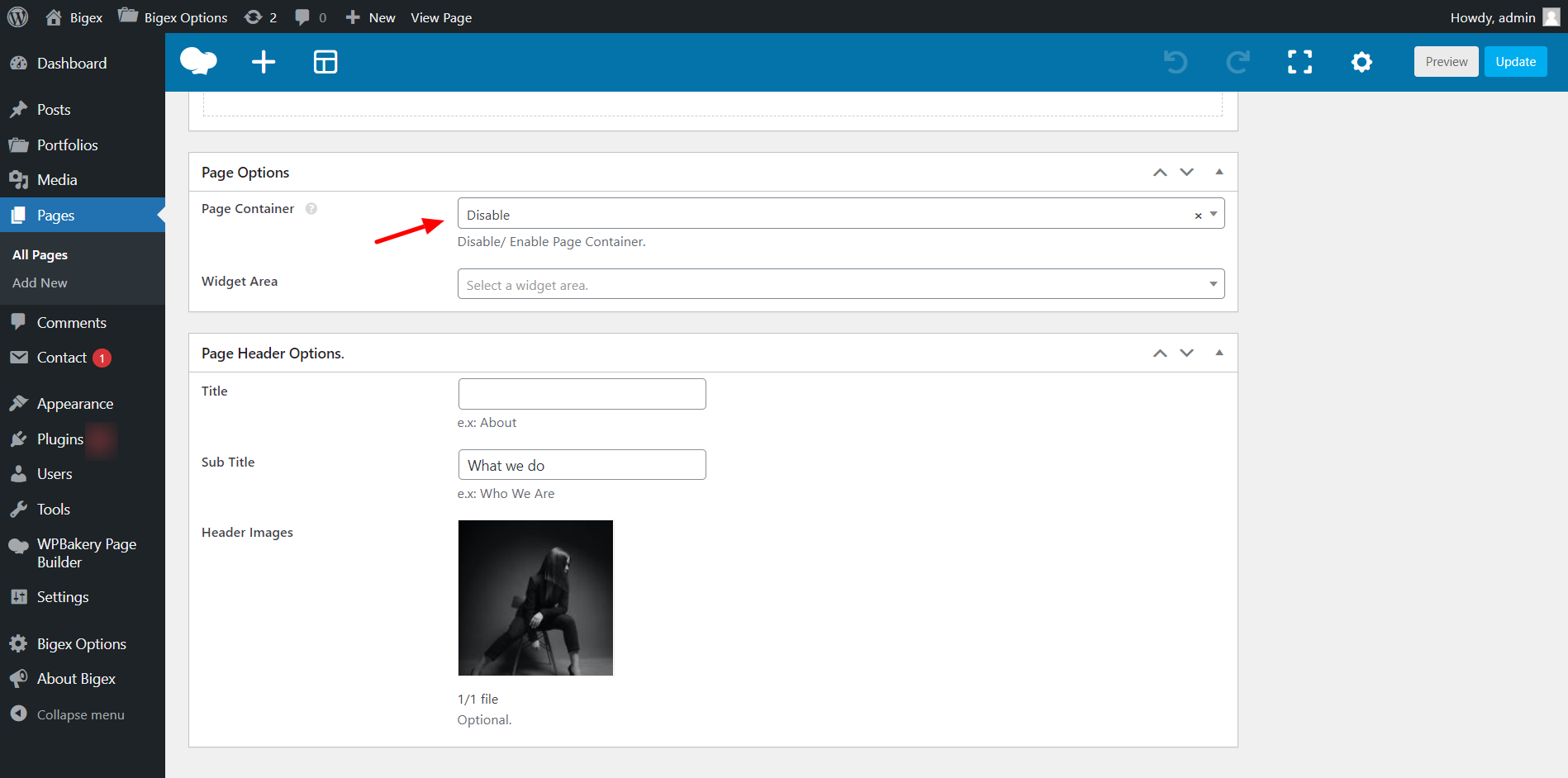
- Portfolio Element.