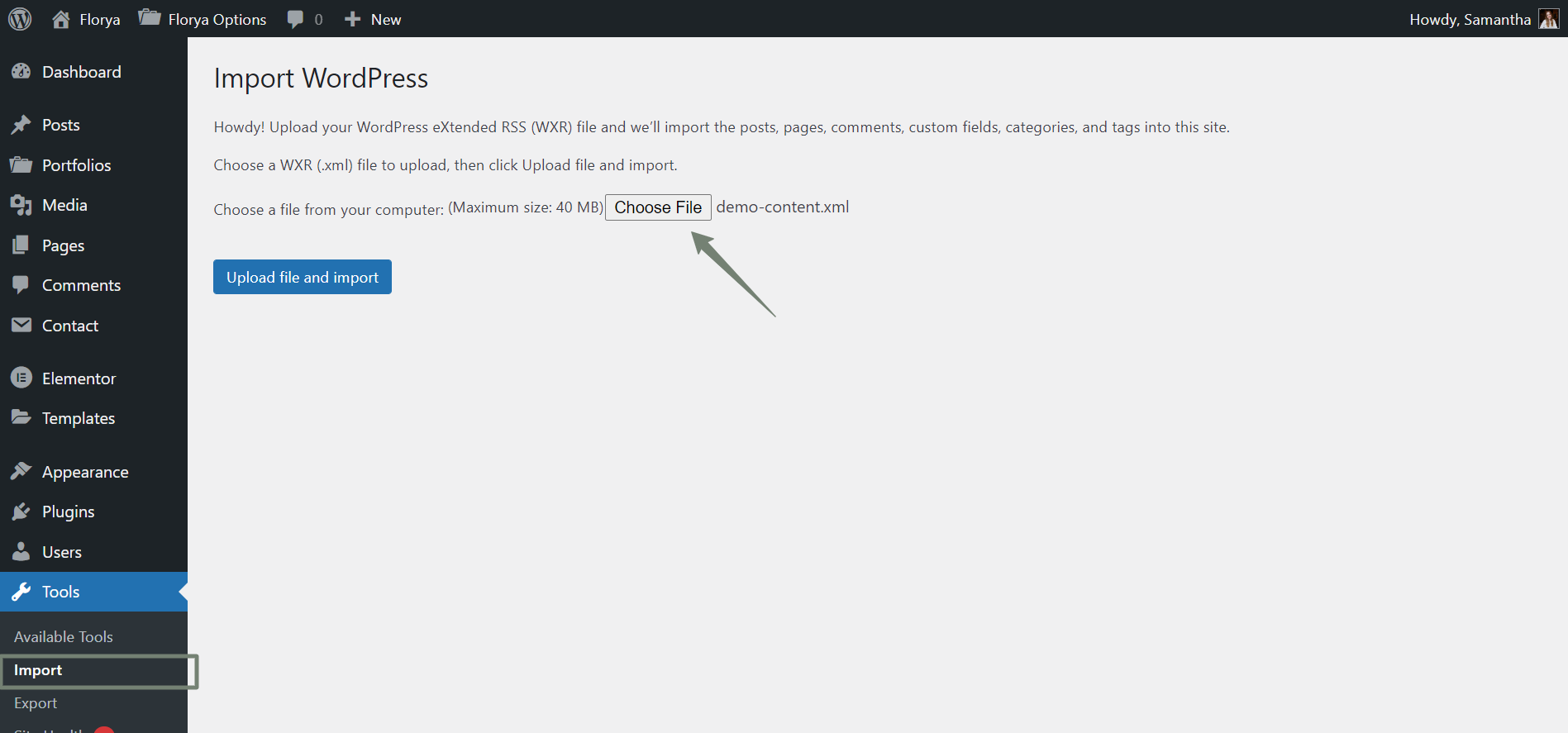Import Dummy Data
Some dummy data has been included to help you get started, its not identical to the demo site but hopefully it'll give you a geMousiquaal idea of how things work. If you run into any problems or have any question or need any instruction/help to work with this theme feel free to ask our support team and we'll be happy to help! Please send us mail at our support via envato.
Note: Install all the recommended Required Plugins first.
Step 1: Dummy Content
- Install the WordPress Importer Plugin
- Now go to Tools > Import > WordPress and select the demo-content.xml file from the Dummy Content folder.
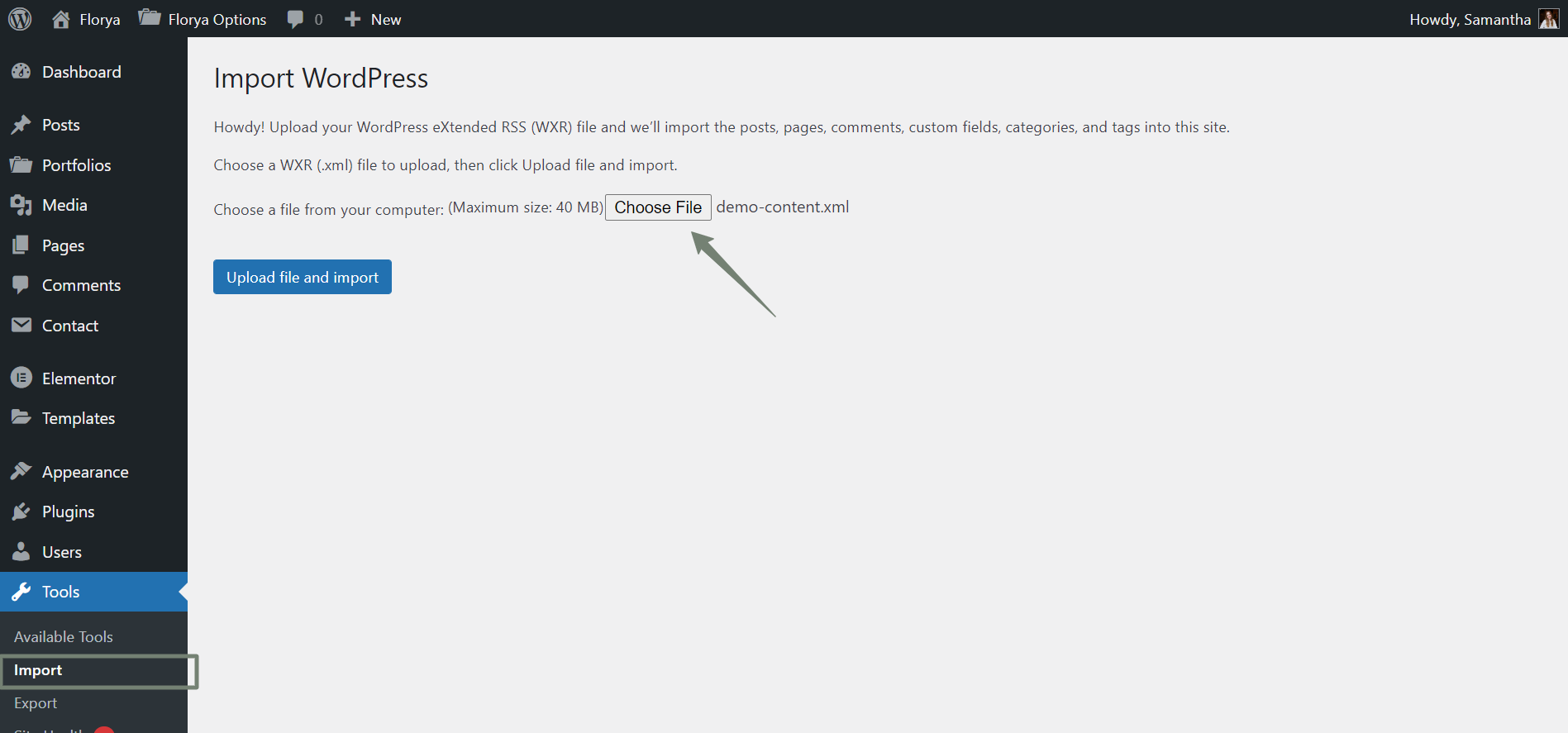
- Go to Appearance > Menus for the select Primary Menu → Click Here
- Go to Settings > Reading > Front page displays > Front page: Select Home page → Click Here
Step 2: Widget Dummy Data
- Install the WordPress Widget Importer & Exporter Plugin
- Now go to Tools > Widget Importer & Exporter > Import Widgets and select/choose the widgets.wie file from the Dummy Content > Widget Data folder.
Step 3: Theme Options Dummy Data
- Go to the Florya Options > Import / Export and import data file from the redux.json file from the Theme Options Data folder.