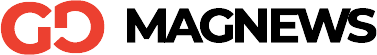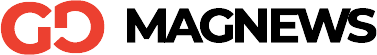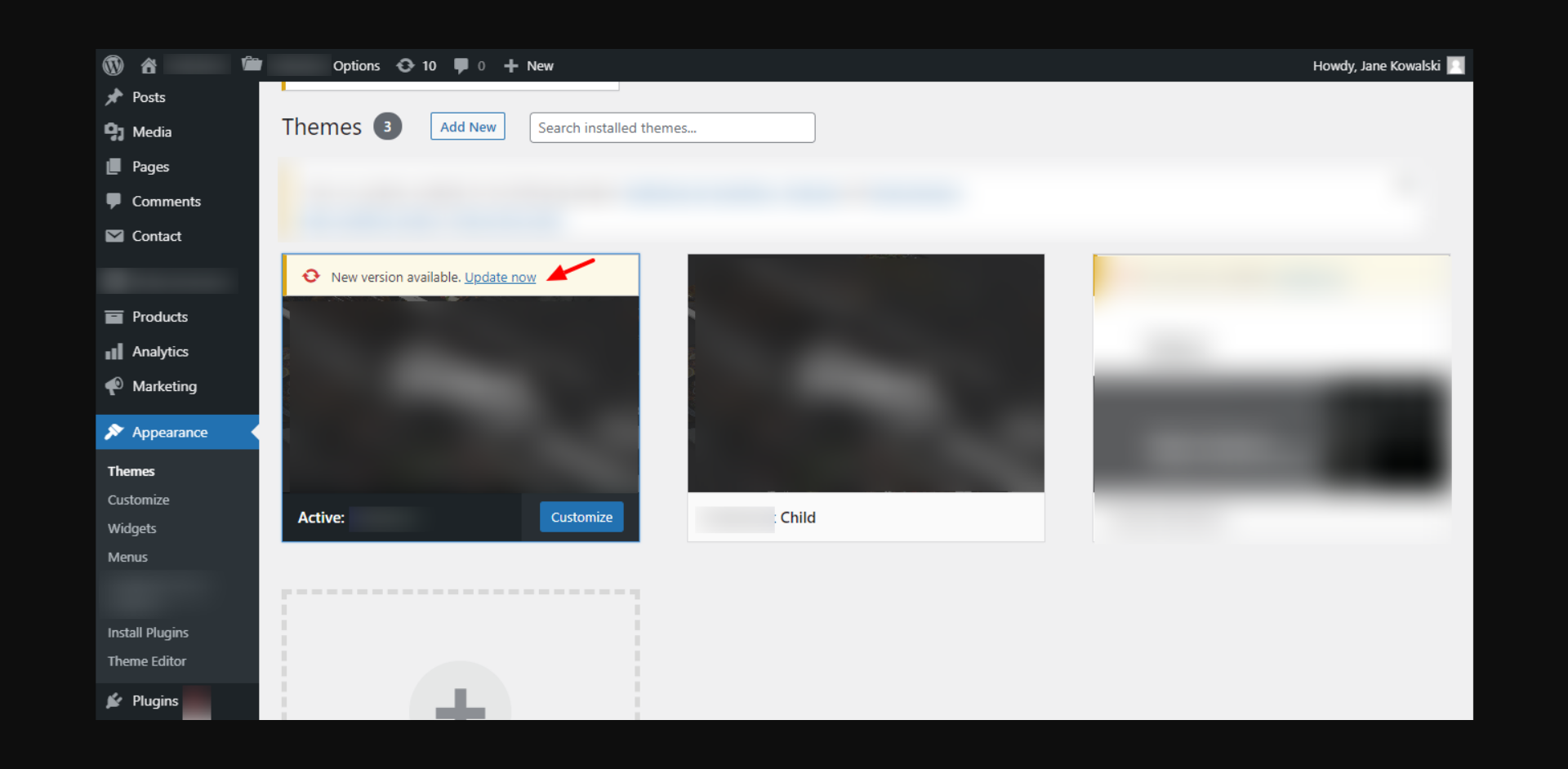Updating Gmag Theme
Method 1: Auto Update
- Go to Appearance > Themes and click Update Now button
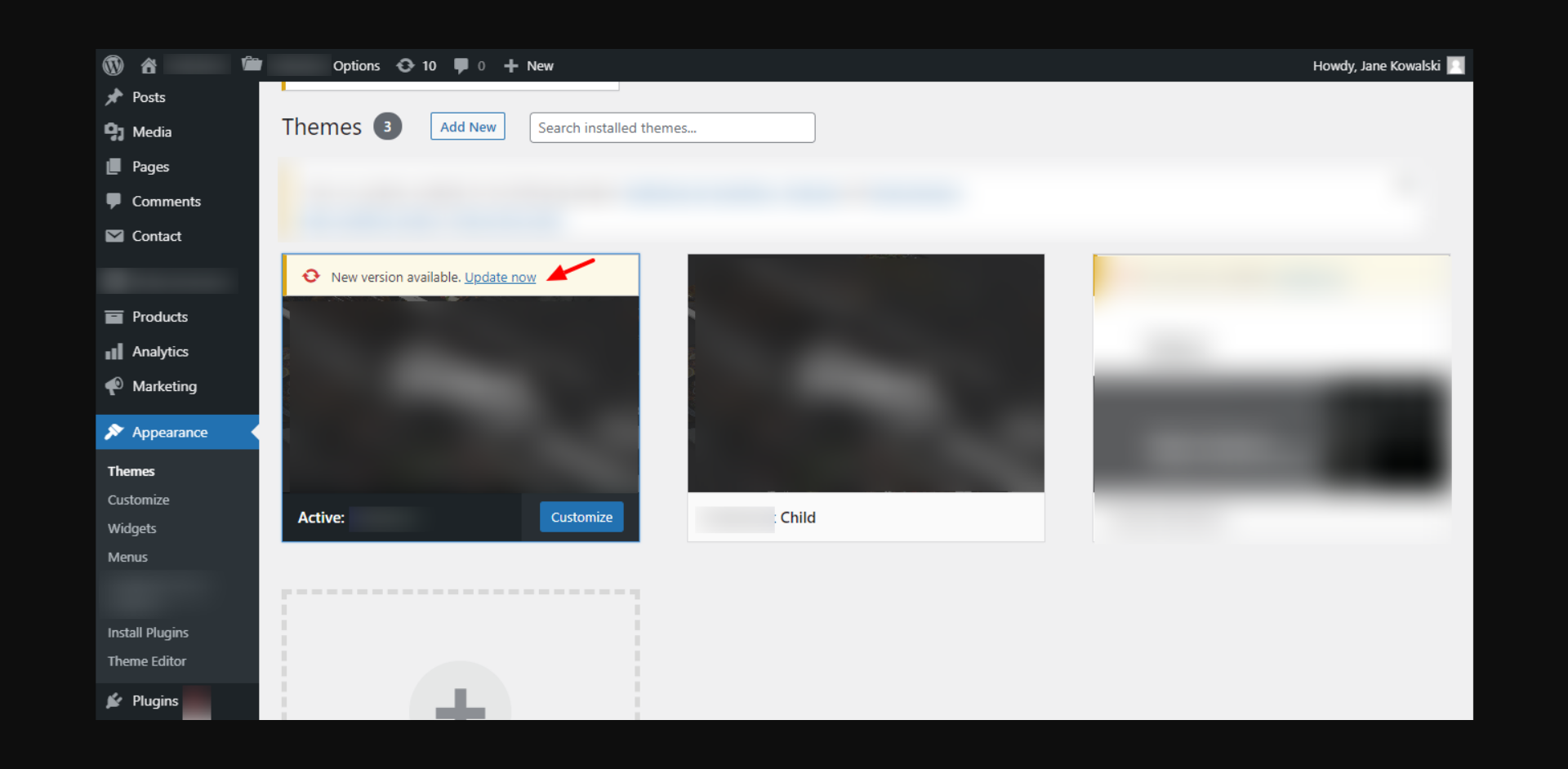
Method 2: Via WordPress Dashboard
- Go to Appearance > Themes
- Delete the current theme from your site and then re-install the new theme file (don't worry, you won't lose any data).
Method 3: Via FTP/C-Panel
- Unzip the file you downloaded and you will have a folder called Gmag
- Login to your web server via FTP and upload the Gmag folder to wp-content/themes
- If you get a message similar destination folder already exists delete the old theme folder or select to overwrite it (don't worry, you won't lose any data)