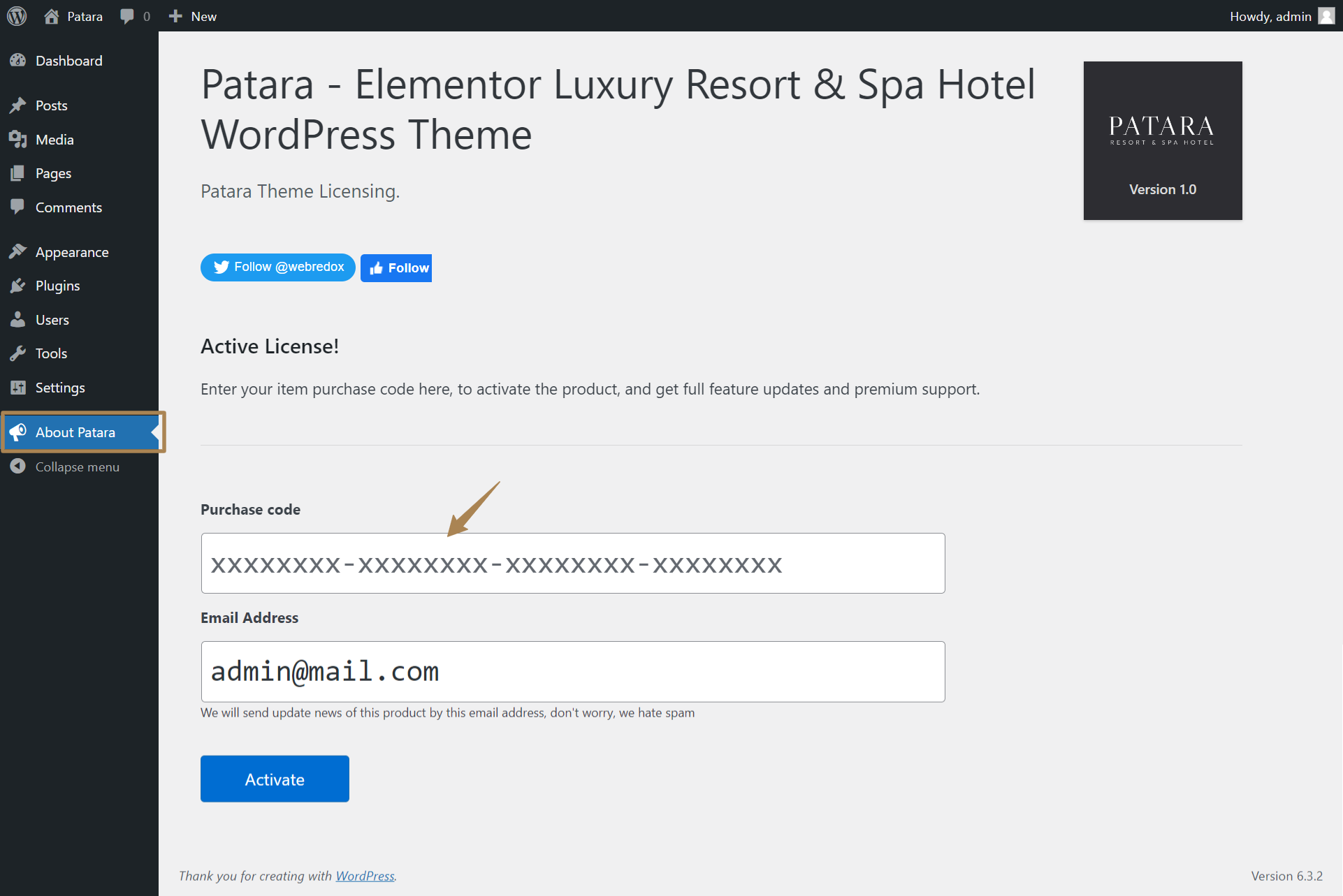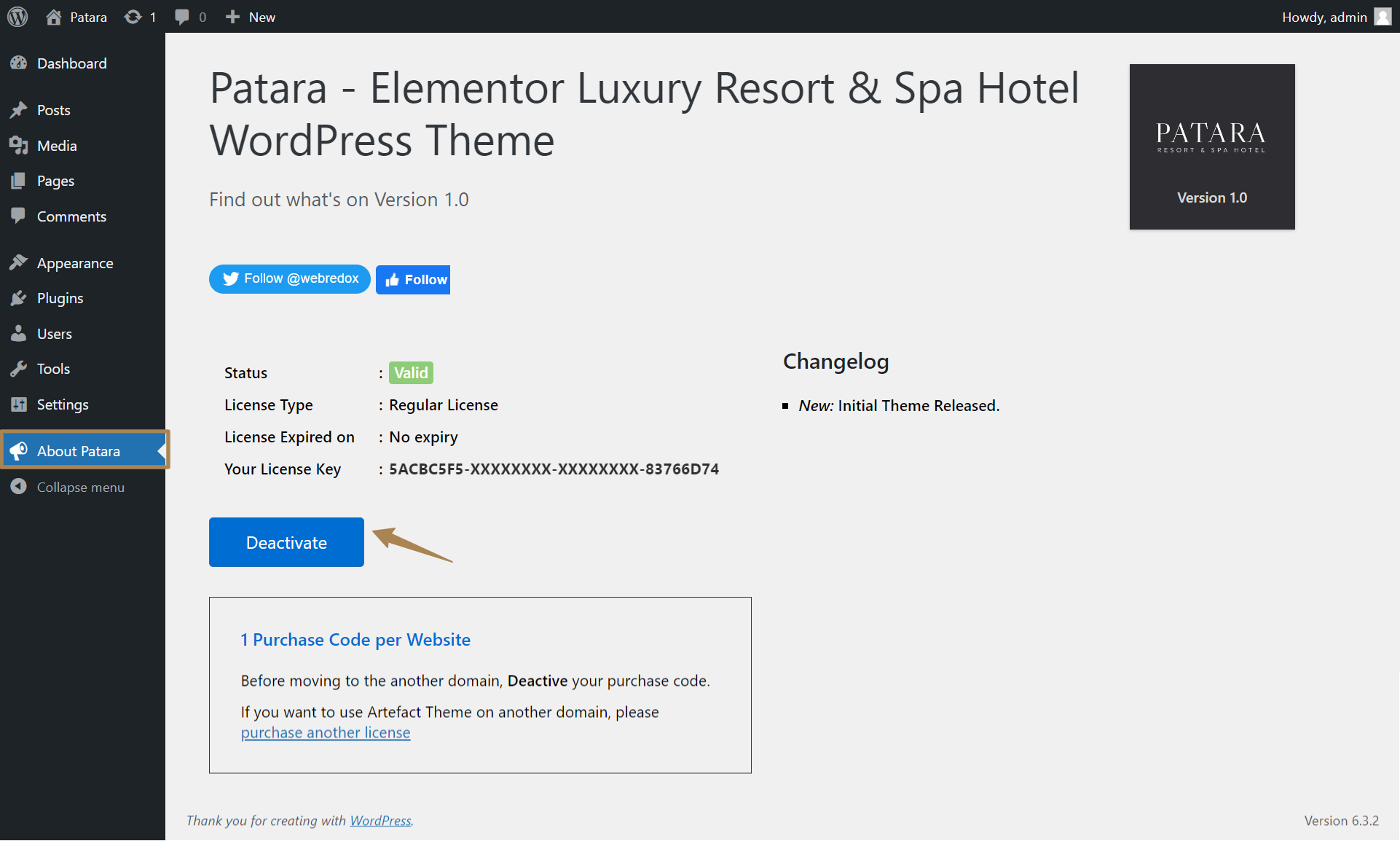- November 17, 2022
- 84 views
- 0 Comments
Test/ Staging Domain List
Listed domains will be license without any restriction. You just need a valid license key.
- localhost
- *.dev
- *.test
- *.local
- local.*
- *.staging
- staging.*
- *.example
- *.invalid
- *.dev.css (DesktopServer)
- *.myftpupload.com (GoDaddy)
- *.cloudwaysapps.com (Cloudways)
- *.wpsandbox.pro (WPSandbox)
- *.ngrok.io (tunneling)